Introduction¶
- This exercise guide is designed to help you develop a
suitability modelfor establishinghospital charity care centersand finding the best locations within theDallas Fort WorthArea.Hospital charity carerefers to healthcare services hospitals provide to individuals who cannot pay for medical treatment due to financial hardship.- These individuals often lack health insurance coverage and cannot afford the cost of their medical care.
- Hospital charity care is a way for healthcare institutions to fulfill their social responsibility and provide essential medical services to those in need.
Define Objectives¶
The main objective of this exercise is to find the best location for establishing hospital charity care centers that can provide better services to the target population within the Dallas Fort Worth Area, including:
- Dallas County
- Collin County
- Denton County
- Tarrant County
Measurable Criteria¶
Selecting the right location is crucial for optimizing the allocation of resources and ensuring accessibility to those in need. In this step, we need to gather relevant data, including:
Demographic data(e.g., population density, income levels).Healthcare facilities(existing hospitals, clinics, etc.).Accessibility factors(e.g., transit infrastructure).Social and economic indicators(e.g., unemployment rates, poverty levels).
Selected Variables:¶
In this exercise, these variables are selected to create the suitability model:
- CDC Health Outcomes
- Stroke among adults
- Cancer (excluding skin cancer) among adults
- Coronary heart disease among adults
- Transportation and Public Transit
- Access to Public Transit Stations
- Economic indicators
- Percentage of Low Wage Workers
Download CDC Health Data
Data for the DFW area is extracted and exported to the GIS geodatabase file.
- DFW_Health_Out_CT_tab
Get GIS Census 2010 Tract Layer¶
- The CDC data is based on the 2010 Census Tract GIS layer.
- You need to download the Census Tract 2010 GIS Layer and join the CDC table to the GIS Census Tract layer.
- Download and Import the unzipped Shapefile to the geodatabase
- Import the GIS Census Tract layer to the geodatabase
- Add
US_tract_2010layer andDFW_Health_Out_CT_tabtable
- Inside
CDC Health data table, Check the data type format forCT_ID
- Open the Census Tract layer
US_tract_2010, and check the data type format forGEOID10
Transform
GEOID10to a number formatGEOID10: Data Type: TextAdd a new column and copy GEOID as a number format.
Save
Use
Calculate Fieldand copy records fromGEOID10toGEOID_Num
Use the
Add Jointool to join CDC data to the GIS layer
The result of data join is available for the DFW area, and unmatched records are removed.
Export the results of
data joinsExplore the distribution of
Health Outcomesby changing symbology and usingGraduated Colors
Get Transit Stations Data¶
GTFSstands forGeneral Transit Feed Specification, a standardized format for public transportation schedules and geographic information.GTFSdata is used by transit agencies, app developers, and other organizations to provide information about public transit systems, including buses, trains, trams, subways, and ferries.
| GTFS Component | Description | File Structure |
|---|---|---|
| Agency Information | General information about the transit agency or organization responsible for providing the service, including agency name, website, and contact information. | 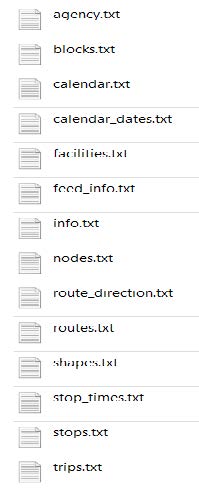 |
| Calendar Dates | Information about service availability on specific dates, such as holidays or exceptions to regular schedules. | |
| Routes | Details about transit routes, including route names, unique identifiers, and descriptions. | |
| Shapes | Geometric data that defines the physical paths followed by transit vehicles along their routes. Shapes data is often used to display routes on maps. | |
| Stop Times | When vehicles (e.g., buses or trains) arrive and depart from each stop for each trip. This data includes arrival and departure times and stop sequence information. | |
| Stops | Information about transit stops, including their names, unique identifiers, and geographic coordinates (latitude and longitude). | |
| Trips | Information about specific trips along transit routes, including trip IDs, service IDs, and the order of stops for each trip. |
- GTFS data is provided as a collection of Text (
.txt) andCSV(Comma-Separated Values) files, which makes it easy to read and process using various software tools and programming languages.- Public transit agencies, especially in urban areas, often publish their transit schedules and information in
GTFSformat.
- Public transit agencies, especially in urban areas, often publish their transit schedules and information in
- Developers use
GTFSdata to create transit-related applications and services, such as journey planners, real-time transit tracking apps, and route optimization tools.- It allows users to access accurate and up-to-date information about public transportation systems, making planning trips and navigating urban areas easier.
Get Dallas Transportation Authority GTFS¶
- Go to Transit Feeds website
- Search for a transit agency
- Select and download GTFS data
Review the
stops.txtfileReview the
stop_times.txtfileReview the
calendar.txtfile
Get Fort Worth Transportation Authority GTFS¶
Download the
FWTAGTFS file (Fort Worth Transportation Authority)
Get Denton County Transportation Authority GTFS¶
Download the
DCTAGTFS file (Denton County Transportation Authority)
Use Tableau Prep to Create a Union from GTFS data¶
Import all GTFS data from different transist agency and create a union file
Geocoding GTFS Stops¶
Geocoding DFW GTFS data in ArcGIS using the
Display XY DatatoolReview Stops location in ArcGIS
Get Longitudinal Employer-Household Dynamics (LEHD) data¶
- The
Longitudinal Employer-Household Dynamics (LEHD)data andOnTheMapare programs and tools provided by the United States Census Bureau to facilitate research and analysis related to employment, labor markets, and commuting patterns. - They are valuable resources for economists, policymakers, businesses, and researchers interested in understanding the dynamics of the U.S. labor market. Here’s an overview of each:
Longitudinal Employer-Household Dynamics (LEHD) Data¶
LEHDis a program that collects, maintains, and provides access to various administrative data sources related to employment and commuting. It includes data from stateunemployment insurance (UI)programs, theQuarterly Census of Employment and Wages (QCEW), and other sources. The main components of LEHD data are listed below:
- Quarterly Workforce Indicators (QWI): These provide detailed, quarterly data on employment, job creation and destruction, earnings, and other labor market measures at various geographic levels (e.g., states, counties, and metro areas).
- LEHD Origin-Destination Employment Statistics (LODES): LODES data offer information about workers’ employment and commuting patterns. It allows researchers to analyze where workers live and work, which is valuable for understanding regional labor markets.
- Job-to-Job Flows (J2J): J2J data provide insights into job changes and worker transitions in the labor market. It tracks movements between jobs and includes information on hiring, separations, and more.
- OnTheMap: OnTheMap is a web-based tool and application that allows users to explore LEHD data interactively. It provides access to various reports and mapping features, enabling users to visualize employment and commuting patterns, view regional labor market dynamics, and conduct in-depth research.
Data Download¶
- Go to OnTheMap: https://onthemap.ces.census.gov/
- Search: Dallas (Metropolitan Area)
- Perform Analysis on the Selection Area
LEHDAnalysis Settings
Home/Work Area: SelectHomeAnalysis Type:
Area Profile–All WorkersYear: 2020
Job Type:
All Jobs
- Export Geographics
- Choose the
ShapeFileformat
- Download Files
Geography (Shapefile)
File Specifications (Guide File)
Unzip
LEHDOTM filesReview File Specifications (Guide File)
Review
LEHDShapefilesAdd GIS
LEHDShapefiles in ArcGISReview
LEHDAttribute TableId: column represents census block IDsCe01: Number of low-wage job workers.
Remove unrelated fields and keep only
- Id, c000, ce01, ce02, ce03
Export
LEHDdata to the geodatabase file
Get Hospital GIS Data¶
Get Hospitals GIS layer from ArcGIS Hub: Link
Add Hospitals GIS Data
Select Hospitals in DFW
- Use
Select by Attributeand select hospitals inCollin,Dallas,Denton, andTarrantCounty. - SQL Code:
COUNTYFIPS = '48085' And COUNTYFIPS = '48113' And COUNTYFIPS = '48121' And COUNTYFIPS = '48439'
- Use
Export the selected hospital in DFW
Verify and remove extra Hospitals outside the study area, Delete records using
Delete Selection.Verify the number of Hospitals in DFW: 154 Hospitals
Create
3-mile driving buffersfrom hospitals using Network Analyst.Check the Service Area Feature Dataset, Rename the Feature Dataset
- Feature datasets in ArcGIS Pro
- A feature dataset is a collection of related feature classes that share a common coordinate system.
- Feature datasets facilitate the creation of controller datasets (sometimes called extension datasets), such as a parcel fabric, topology, or utility network.
- More info: Feature datasets in ArcGIS Pro
- Feature datasets in ArcGIS Pro
Select the
Service Arealayer in the Table of Contents, Select ImportFacilitiesSelect Import Facilities: Add Locations, and Verify the imported facilities
Service Area Travel Settings
- Select
Service AreaLayer - Choose Layer Properties
- Change units from
KilometerstoMiles
- Select
Define Service Area Parameters, and run
- Mode: Walking Distance
- Direction: Towards Facilities
- Cutoffs: 3
- Output Geometry: Standard, Overlap, Rings
Create a copy and Export the
Polygonlayer and Add Model Inputs in Table of Contents
Spatial Join Analysis¶
The Spatial Join tool joins attributes from one feature to another based on the spatial relationship.
- The target features and the joined attributes from the join features are written to the output feature class.
- A spatial join matches rows from the Join Features values to the Target Features values based on their relative spatial locations.
In this exercise, the Hospital_DFW_3mi buffer is the target layer.
- All other GIS layers will be joined to the target layer. The
Spatial Jointool will be used to join the following layers to the target layer:
- CDC Health Data
- Match Option: INTERSECT -- Merge Rule: MEAN
- GTFS Transit Stations
- Match Option: INTERSECT -- Merge Rule: COUNT
- LEHD Low Wage Workers
- Match Option: INTERSECT -- Merge Rule: SUM
Create a Choropleth map to verify spatial joins¶
- Change Symbology and Use
Graduate Colorsto present the results of Spatial Joins- Example: Service areas by number of transit stations
Suitability Analysis using Business Analysis¶
Once the Spatial Join layer results are ready, we can use the Suitability Analysis tool to run the suitability model.
Add the
Hospitals_DFW_3mi_SPJlayer to the Table of ContentsFrom the
Analysistab $\to$ ChooseBusiness Analysis$\to$Suitability AnalysisMake Suitability Analysis Layer
From Make Suitability Analysis Layer:- Input:
Hospitals_DFW_3mi_SPJ - Layer Name:
Suitability Analysis
Add Criteria to the suitability layer Once the
Suitability Analysislayer is available:- Select/Activate it on
Table of Contents - Choose
+Add Criteria
- Select/Activate it on
Select
Add Fields from Input LayerAdd Field Based Suitability Criteria
Add Fields from ArcGIS Online Data Browser¶
In addition to the data set from Spatial Joins, you can add other variables from ArcGIS Online Data Browser.
Select
Add Variables from Data BrowserSelect
+ Add Variables, SearchPovertySelect
Pop w/Income Below Poverty Level (ACS 5-Yr))-- Number Format (#), and run
Apply Weights to Suitability Model¶
From the
Suitability Analysistab, selectSuitability Criteria, Change Weight in Suitability AnalysisReview the results
Add Additional variables to the suitability model.
Apply weights to the model,Review the results