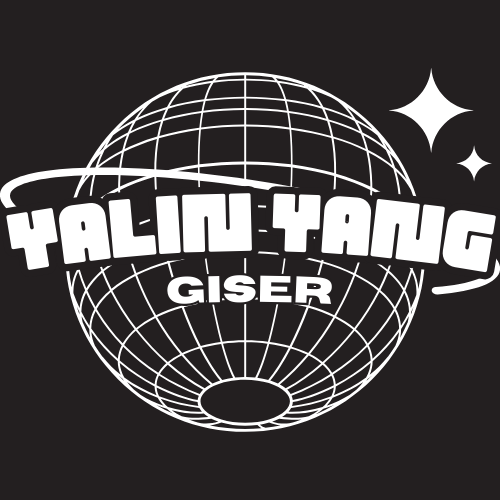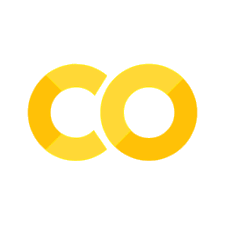12. Keras installation#
12.1. Attention#
Note that
Tensorflow 2.10was the last version of TensorFlow to natively support GPUs on Windows.There’s no version compatible with CUDA 11.7, therefore, we can not install
torch-gpuandtensorflow-gpuin the same time
This installation tutorial will only cover
tensorflow-cpuversion
12.2. Installation steps#
The installation requires super-user permission, make sure you open
R studioorcmdas super-userInstall the tensorflow R package from GitHub as follows:
# install.packages("remotes")
remotes::install_github("rstudio/tensorflow")
Make sure Python is installed on your system. (skip if you already have
pythonenv)You can download from www.python.org/downloads, or call the
install_python()fromreticulate:reticulate::install_python()
Use
keras::install_keras(), which installs TensorFlow, in addition to some commonly used packages likescipy,pandas, andtensorflow-datasets.
install.packages("keras")
library(keras)
install_keras()